Explain Templates , Exceptions STL in Object Oriented Programming
1] Explain Function and Class Templates with appropriate example.
- C++ templates are a powerful mechanism for code reuse, as they enable the programmer to write code that the same for any data type.
- By template we can define generic classes and functions.
- It can be considered as a kind of marco. When an object of a specific type is defined for actual use, the template definition for that class is substituted with the required data type.
👉Function Template:
- Suppose you write a function print Data: void printdata(int value) { cout<<"The value is "<<value; }
- Now if you want to print double values or string values, then you have to overload the function.
void printdata( float value)
{
cout<<"The value is "<<value;
}
void printData(char *value)
{
cout<<"The value is "<<value;
}
- To perform same operation with different data type, we have to write same code multiple time.
- C++ provides templates to reduce this type of duplication of code.
template<typename T>
void printData(T value)
{
cout<<"The value is "<<value;
}
- We can now use printData for any data type. Here T is a template parameter that identifies a type. Then anywhere in the function where T appears, it is replaced with whatever type the function is instantiated .
- For example:
int i=3;
float d=4.75;
char *s="hello";
printData(i); // T is int
printData(d); // T is float
printData(s); // T is string
👉Function Templates with Multiple Parameters:
- We can use more than one generic data type in the template statement , using comma seperated list as shown below.
- For example:
template <class T1, class T2>
void printData(T1 a, T2 b)
{
cout<<"\na="<<a<<"\tb="<<b;
}
int main()
{
printData(12,'N');
printData(12.5,34)
return 0;
}
2] Explain class template. Also write C++ program for class template with multiple parameters.
👉Class Template:
- Suppose you want to perform addition of two integer number in class
class add
{
int a,b,c;
public:
add()
{
a = 10;
b = 20;
c = a + b;
}
void putdata()
{
cout<<"\nThe sum="<<c;
}
};
- If you later decide you also want to perform addition of two float numbers in class then you have to write separate class for addition of two numbers.
class add
{
float a,b,c;
public:
add()
{
a = 10.45;
b = 20.67;
c = a + b;
}
void putdata ()
{
cout<<"\nThe sum="<<c;
}
};
- It means we have to write same class two time because of only different data type.
- We can solve this problem by using template as follow.
template<<class T>
class Sample
{
T a,b,c;
public:
void getdata()
{
cout<<"Enter the value of a & b\n";
cin>>a>>b;
}
void sum()
{
c=a+b;
}
void putdata()
{
cout<<"\nThe sum="<<c;
}
};
int main()
{
clrscr();
sample <int> S1;
S1.getdata();
S1.sum();
S1.putdata ();
Sample <float> S2;
S2.getdata ():
S2.sum ();
S2.sum ();
S2.putdata ();
getch ();
return 0;
}
- We will pass data type when we create object of class. So, now template variable 'T' is replace by data type which we passed with object.
👉Class Templates with Multiple Parameters:
- We can use more than one generic data type in a class template. They are declared as a comma separated list within the template specification as shown below.
template <classT1, class T2>
class classname
{
/*Statement 1;
Statement 2;
.
.
Statement n; */
};
👉Example:
template<class T1, class T2>
class Sample
{
T1 a;
T2 b;
public:
Sample(T1 x, T2 y)
{
a=x;
b=y;
}
void disp ()
{
cout<<"\na="<<a<<"\tb="<<b;
}
};
int main ()
{
Sample <int,float> S1(12,23.3);
Sample <char, int> S2('N',12);
S1.disp ();
S2.disp();
return 0;
}
3] What is exception handling ? Explain how to handle an exception with appropriate example.
OR
Explain how to handle exceptions using try, catch and throw mechanism.
- In programming two most common types of error are logical error and syntax error.
- The syntax error is detected during compilation of program, but the logical error will detect during execution of program, So it is very difficult to handle logical error.
- The exception handling provides mechanism to handle logical error during execution of program.
- Steps to handle logical error.
1. Find the problem ( Hit the exception)
2. Inform that an error has occurred (Throw the exception)
3. Receive the error information. ( Catch the exception)
4. Take corrective actions (Handle the exception)
👉Exception Handling Mechanism:
- This mechanism is built upon three keyword : try, throw and catch.
- Try is used to preface a block of statement which may generate exceptions.
- When an exception is detected , it is thrown using a throw statement.
- A catch block is used to catches the exceptions thrown by throw statement and take appropriate action.
- The relationship between try, throw and catch block is as shown in below figure.
👉Syntax:
try
{
// Set of Statement;
throw exception;
// Set of Statement;
}
catch (type arg)
{
// Set of Statement;
}
👉Example:
#include<iostream>
using namespace std;
int main()
{
int a,b;
int a,b;
cout<<"Enter the value of a and b\n";
cin>>a>>b;
try
{
if(b != 0)
cout<<"The result (a/b)="<<a/b;
else
throw(b);
}
catch (int x)
{
cout<<"Exception caught b="<<x;
}
return 0;
}
- When the value of b is zero at that time exception will throw and this exception will catch in catch block and print the message value is zero.
4] Explain multiple catch statements with appropriate example.
- It is possible that a program segment has more than one condition to throw an exception .
- For these situations we can associate more than one catch statement with a try block.
- When an exception is thrown, the exception handlers are searched in order for an appropriate match.
- The fist handler that yields a match is executed.
- After executing the handler, the control goes to the first statement after the lat catch block for that try.
- Note: It is possible that arguments of several catch statements match the type of an exception.
- In such cases, the first handler that matches the exception type is executed.
👉Example:
#include<iostream>
using namespace std;
void test(int x)
{
try
{
if (x=1)
{
throw(x);
}
else if(x==0)
{
throw 'x';
}
else if (x==-1)
{
throw1.0;
}
}
catch(char c)
{
cout<<"Caught a character"<<endl;
}
catch(int m)
{
cout<<"Caught an integer"<<endl;
}
catch(float n)
{
cout<<"Caught a double"<<endl;
}
cout<<"End of the try catch system"<<endl;
}
int main ()
{
cout<<"Testing multiple catch"<<endl;
cout<<"x==1"<<endl;
test(1);
cout<<"x==0"<<endl;
test (0);
cout<<"x==1"<<endl;
test(-1);
cout<<"x==2"<<endl;
test(2);
return 0;
}
5] Explain Rethrowing an Exception with appropriate example.
- A handler may decide to rethrow the exception caught without processing it.
- In such situations, we may simply invoke throw without any arguments as shown below: throw;
- This causes the current exception to be thrown to the next enclosing try/catch sequence and is caught by a catch statement listed after that enclosing try block.
👉Example:
#include<iostream>
using namespace std;
void divide(double x, double y)
{
cout<<"Inside function \n";
try
{
if (y==0)
throw y;
else
cout<<"Division ="<<x/y<<"\n";
}
catch(double)
{
cout<<"caught double inside the function \n";
throw;
}
cout<<"End of function \n\n";
}
int main()
{
cout<<"Inside main";
try
{
divide(10.5,2.5);
divide(4,0)
}
catch(double)
{
cout<<"caught double inside main \n";
}
cout<<"End of main \n";
return 0;
}
6] Explain short introduction of STL.
- Alexander stepanov and Mega Lee of Hewlett-jPackard developed a set of general-purpose templatized classes and function for storing and processing of data.
- The collection of these generic classes is called Standard Template Library(STL).
- The STL has now become a part of the ANSI standard C++ library.
- Using STL, we can save considerable time and effort, and lead to high quality programs.
- All these benefits are possible because we are basically "reusing" the well-written and well-tested components defined in the STL.
- STL components which are now part of the standard C++ library are defined in the namespace std.
- We must therefor using namespace directive, to intend to use the standard C++ library. using namespace std;
- There are three core components of STL as follows:
2. Algorithms
3. Iterators
- These three components work in conjunction with one another to provide support to a variety of programming solution.
- The relationship between the three components is shown in following figure,
- A container is an object that actually stores data.
- It is a way data is organized in memory.
- The STL containers are implemented by template classes and therefore can be easily customized to hold different types of data.
- An algorithm is a procedure that is used to process the data contained in the containers.
- The STL includes many different kinds of algorithms to provide support to takes such as initializing, searching copying, sorting, and merging.
- Algorithms are implemented by template functions.
- The iterators is an object(like a pointer) that points to an element in a container.
- We can use iterators to move through the contents of containers.
- Iterators are handled just like pointers.
- We can increment or decrement them.
- Iterators connect algorithms with containers and play a key role in the manipulation of data stored in the containers.

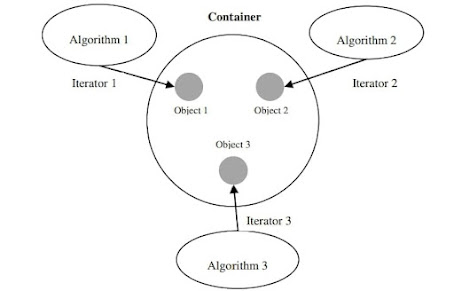
Comments
Post a Comment